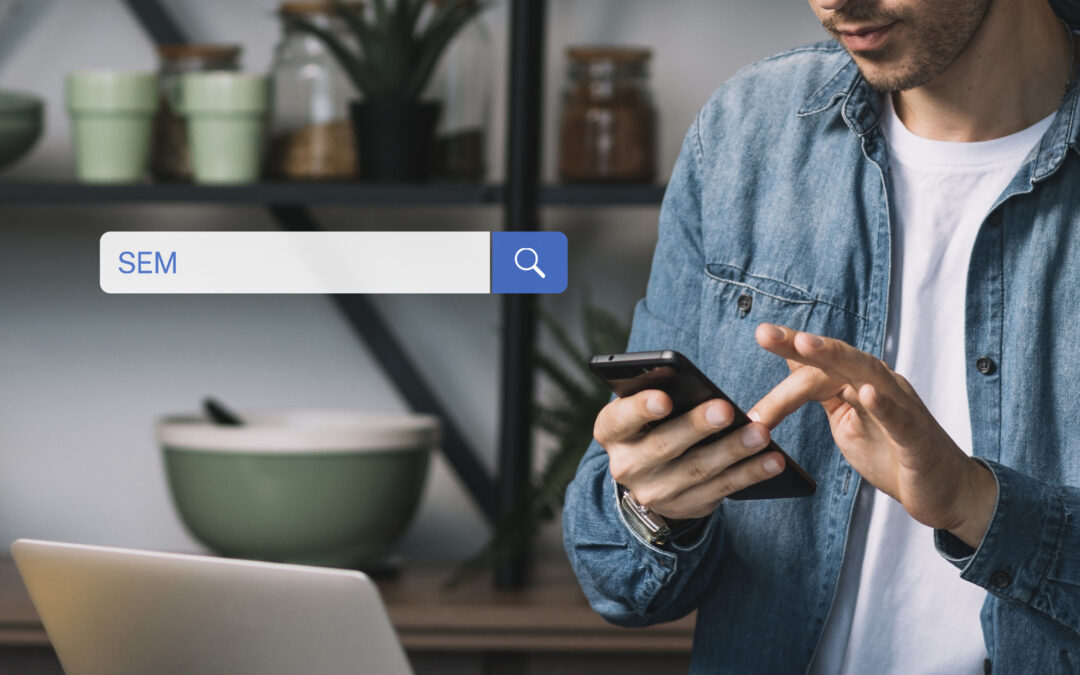Create Google My Business and Google Map account for your business
Google Maps is one of the most useful tools of Google Business Profile (GBP), for all types of businesses. A free service that enables you to add extra details about your company into the search results.
In addition to a URL and a company description, you can also include images, videos, phone numbers, delivery zones, business hours, and links to reservation services. Potential customers can learn more about what to expect when they visit your business for the first time with the help of a cover photo and excerpts from Google Maps and Google Street View.
In this article, we’ll share with you some of the things we’ve learned through experience and some the most important aspects to take into consideration to verify your Google Business Profile presence and maximize your local search results by optimizing it.
About Google My Business
Google My Business, a sub product of Google, Inc., is a platform designed specifically with local business owners in mind. Effectively spreading the word of your business is not always easy, even if you are attempting to do so locally.
Utilize Google My Business to maximize both your local visibility and marketing efforts in the top search engine results of today, including Google. With Google My Business, you can focus on what matters most which is your client, and at the same time, reach a broader audience in a shorter time.
Your Google My Business (GMB) profile, which must be setup using a Google account, is the most crucial first step in becoming visible in local searches. When people search for your business on Google, the knowledge panel (a box on the right side of the search results page) displays your profile.
The information displayed about your business in the map pack, which is the group of 3 listings at the top of organic search results, is sourced from your Google My Business account—as well as your info that’s surfaced on Google Maps.
The advantages of Google My Business
As previously mentioned, Google My Business is an effective tool for promoting your business, reaching new customers and gaining a foothold in competitive markets. It offers several benefits, including the ability to increase brand awareness and attract new customers to your business. By using Google My Business, you can easily connect with potential customers and provide them with important information about your business, such as your hours of operation, location and contact details. This can be especially helpful for businesses operating in crowded and competitive markets, as it provides a way to stand out from the competition and reach a wider audience. Overall, Google My Business is a valuable resource for any business looking to improve their online presence and attract more customers. Google My Business offers several advantages, such as:
Visual maps: Once you have set up your company on Google My Business, provide visual maps and GPS information directly from Google Maps.
Boost SEO: The utilization of Google My Business can enhance the Search Engine Optimization (SEO) of any website, even those belonging to local businesses in proximity.
Boost your appeal: If a business or brand ranks higher in the search results of leading search engines like Google, it becomes simpler to create a favorable and expert impression, resulting in an increased click-through rate (CTR) for your website.
Valuable insights: Google and Google My Business offer additional valuable information and analytics from online users and customers. Employing Google My Business can help you gain insight into how users discover your business, whether it’s through search engines or Google Maps.
Maintain a higher ranking: Using Google My Business has a significant advantage of maintaining or increasing your company’s overall ranking on Google. By having an active account, your website’s position in Google search engine results can be improved effortlessly, ensuring that it is not forgotten.
Increase overall engagement: If users have confidence in your business, they are inclined to interact and participate with your links, offers, and goods/services.
How to set up your account
Once you have a Google My Business account, you can move on to optimizing it. But if you don’t, here’s how to take ownership of your business listing on Google. Please note that Google occasionally makes updates, so wording may vary. Just follow these easy steps:
- Go to google.com/business.
- Click “Manage now.”
- Enter your business name and click “Next.”
- If your business provides services without having a physical store, such as plumbing or electrical services, and you want to keep your address hidden, select the options “I deliver goods and services to my customers” and “Hide my address”.
- Choose your primary business category. Selecting the most relevant category that reflects your business is crucial. Don’t forget to add your phone number and website URL too.
Verify your business
Typically, the verification method will be assigned to you without giving you the ability to choose it. After you provide your business address, Google will send a physical postcard to the given address. Once you receive the postcard, which usually takes around a week, you can log back in to your GMB dashboard and enter the verification code to complete the process of verifying your business.
Although sometimes you might be able to choose phone verification. If you are eligible, you will be presented with the “Verify by phone” option on your profile to complete the verification process. Clicking on the “Verify now” link will initiate an automated call that will provide a verification code. After entering the code, your verification process will be completed successfully.
However, there may be instances where you face issues with the postcard or other verification methods. If you’re unable to resolve the problem on your own, contacting Google My Business support on Twitter (@GoogleMyBiz) would be the best option. The GMB support team will assist you in resolving any issues you may encounter.
After verifying your business, you can manage and respond to reviews and update your business information.
Get more out of your listing
After learning the steps to claim, verify, and optimize your Google My Business listing, you can create a positive first impression. Regardless of whether you are creating a new listing or improving an existing one, you have a tool to assist you in appearing more frequently in local searches and attracting new clients.